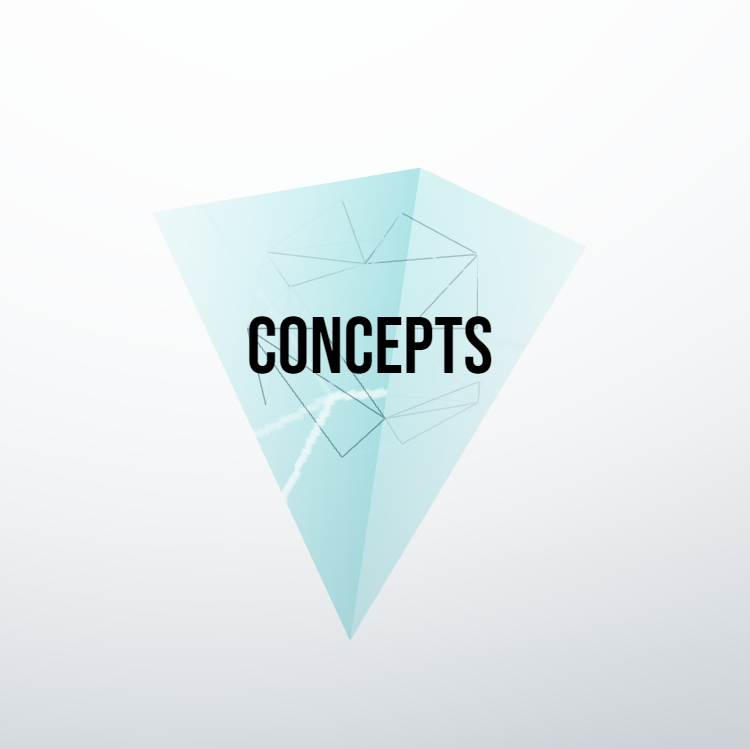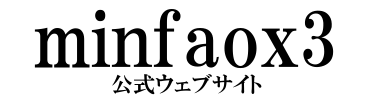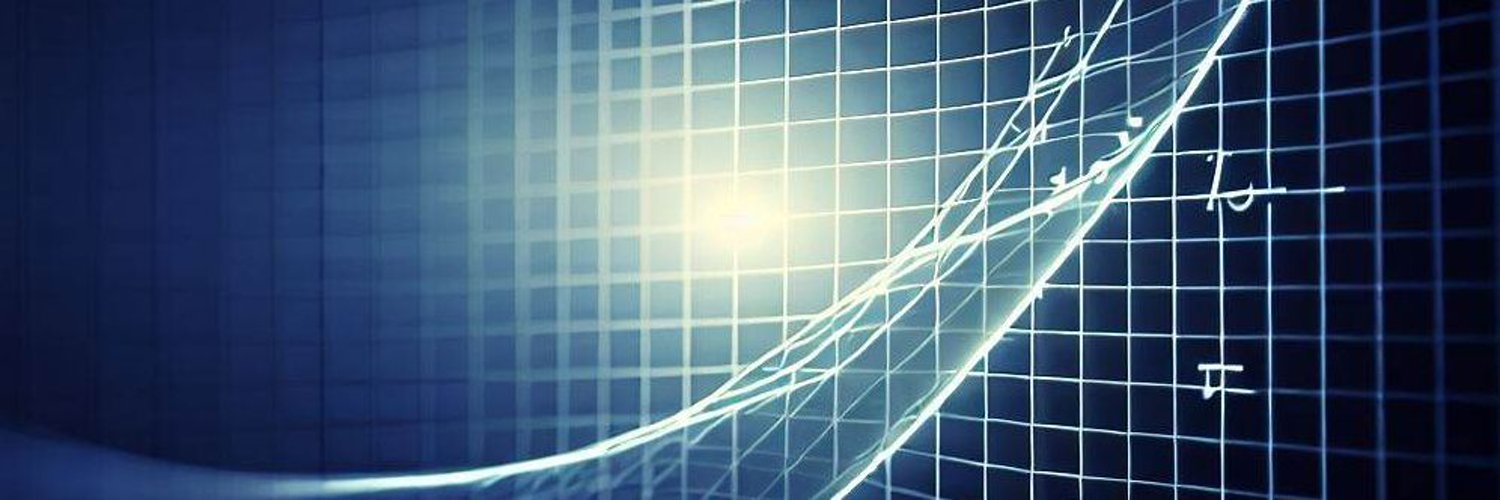
ArchLinux GUI環境構築
ArchLinux GUI環境構築 新年あけましておめでとうございます。
ということでこの前の記事で言ったArchLinuxのGUI環境を構築します。
私は下記リンクで学びました。
英語がわからない人はたくさんのゴミアプリケーションを入れることになるので気をつけましょう。 その人たちのためにそのページを日本語訳と注釈をいれながら書きます。 システムその他の更新をします。
1 | |
X環境のインストールです。(これがGUI環境の始まりです)
1 | |
では起動しましょう。
1 | |
なんかいっぱい出てきましたね。(出てきてない人はもっかいコマンドを見直しましょう) 出てきた白い画面の数だけ下のコマンドを使用します。(多分3回)
1 | |
ではまぁここはわかりやすい(と私は思う)CinnamonというWindowManagerを入れましょう。
1 | |
ファイルマネージャーも一緒に入れましょう。(Windowsでいうエクスプローラー)
1 | |
ディスプレイマネージャーもいれます。
1 | |
有効にします。
1 | |
起動です。
1 | |
パスワード画面のSignInの左の歯車をクリックしてCinnamonを選びましょう。 ではサインインしてターミナルを開けましょう。 Ctrl+Alt+Tで開きます。 次にネットワーク環境です。
1 | |
有効にします。
1 | |
起動です。
1 | |
さぁさぁ便利なアプリケーションをインストールです。(自分がほしいものだけ入れましょう) オーディオ,ビデオ関係です。
1 | |
好きなオーディオアプリケーションを入れましょう。 おすすめは有名なVLCです。
1 | |
ターミナルです。
1 | |
インターネットブラウザ関係です。
1 | |
メーラーです。
1 | |
メモ帳です。
1 | |
システムモニター。
1 | |
DVD,CDに焼くやつ。
1 | |
PDFも編集できちゃうオフィスです。
1 | |
テーマです。
1 | |
グラフィカルなモニタリングツール。
1 | |
プログラミングできちゃう。(CとC++オンリー)
1 | |
Windowsのexeが実行できる素晴らしいものですよー。
1 | |
yaourtを入れましょう(AURにあるパッケージがインストールできます) 下記リンクのMethod 1を行いましょう。 How to install and Use Yaourt In Arch Linux – Mozilla Firefox yaourtは開発が終了しました。 yayを使用してください. 以下はyayを入れないとできません。 インストールメディアなどの作成がとってもよくできるものです。
1 | |
有名所のgoogle-chromeです。
1 | |
学生の皆さんは無料で使える便利なWeb開発できるものです。
1 | |